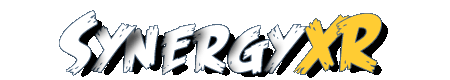I've done it and it is definatley noticeable (cheers Elison on the CGA forums)Firefox flies into over drive
Is it a bird... is it a plane..?
By INQUIRER staff: Thursday 30 December 2004, 22:09
Tyan Tomcat i7221 Server board
ASK ANY OF FIREFOX'S avid supporters and they'll tell you it's the fastest browser around, true or not. Well, the INQ's stumbled on a little tweak that's easy to do and sends the browser into overdrive.
All you've got to do is type "about:config" into your address bar, wait for it to load, then alter the following entries: change "network.http.pipelining" to "true", "network.http.proxy.pipelining" to "true" and lastly "network.http.pipelining.maxrequests" to 30, meaning it will be able to make 30 requests at once.
Don't bother if you're one of the unlucky sods still without broadband, but if you are, then give it a shot. I've tried it out and it works like a charm. Thanks to forevergeek.com! ų
@Firefox users
Forum rules
Welcome to the Official SynergyXR Forums! You will have to register to post and if you're new here, please read our Welcome Post and Forum Rules.
Welcome to the Official SynergyXR Forums! You will have to register to post and if you're new here, please read our Welcome Post and Forum Rules.
@Firefox users
- Freaky Fryd
- 2500+ Posts
- Posts: 2618
- Joined: Sat Oct 02, 2004 12:40 am
- Neocron Characters: Freaky Fryd
Baudthrasher
Freak Eh - Global Agenda Character: Baudthrasher
- WoW Armory: Baudthrasher
- Operating System: Windows XP SP3
- CPU: AMD Athlon 64 X2 Dual Core 6000+ 3GHz
- Motherboard: MSi K9N4
- Memory (RAM): 4GB DDR2 800MHz Dual-Channel
- Video Card: BFG GeForce 9800 GT 512MB OC+
- Hard Drive: 1TB Western Digital 7200rpm
- Hard Drive (Secondary): 300GB Seagate 7200rpm
- Monitor: Samsung Syncmaster 24" (2443bw)
- Newegg.com Item #: N82E16824001309
- Secondary Monitor: LG Flatron 19" (L192WS)
- Mouse: Logitech Trackball
- Newegg.com Item #: N82E16826104108
- Location: Ontario, Canada
- Contact:
- Alamais
- 1000+ Posts
- Posts: 1104
- Joined: Fri Oct 01, 2004 10:02 pm
- Steam ID: sxr_alamais
- Twitch.tv Profile: garamis85
- Xbox GamerTag: SXRAlamais
- Location: Boston, MA
Yeah, I saw a post about this last week and tried it out. It's amazing. You can also change another setting to make it "draw" the page faster.
Doing all of this still has the potential of problems, but I haven't had any yet.Lastly right-click anywhere and select New-> Integer. Name it "nglayout.initialpaint.delay" and set its value to "0". This value is the amount of time the browser waits before it acts on information it recieves.
Ah yes, the HTTP pipelining and the paint delay trick. These are great optimizations to use but do use them with care. There is a metric ton behind the reasoning of defaulting HTTP pipelining to off as well as using a paint delay. HTTP pipelining can cause some older web servers to barf or refuse to serve the requested content. This is rare but still happens. The paint delay affects the reflow of pages when rendering them. Using too small of an delay can mess up reflow when not enough of the page is in memory when Firefox starts drawing. If pages start messing up then turn these options back to the default. Personally I have had great success with enabling HTTP pipelining and reducing the paint delay.
Secks Faid