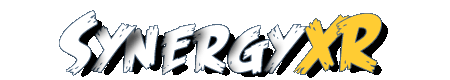So that is the forum link, I really feel like flipping and just calling them complete fucking retards who should have there forum titles removed...
"Seven Guru" my ass...
Ok, so Task Manager has a Resource monitor in windows 7. This Resource Monitor is handy, it can record CPU Average over a 60 second period, in case files are jumping to high cpu for only fractions of a second. Basically my problem was a game kept jumping to "apparently" 3000+ % CPU usage for a fraction of a second, now forgive me if I end up being wrong, but how the hell does my CPU output 3000+% CPU capacity.

One guy: logicearth who has a custom title "Seven Guru" says
then replies with C/P to my argument with this:Maybe it is not screwing up the "CPU Average" and maybe over 200 is the correct average...unless you know something we don't? Just saying... Nothing is free on a computer, every flick of the mouse incurs CPU time, just watching Resource Monitor itself requires CPU time.
Completely fucking retard, maybe 205 isn't the correct value, then printing something saying CPU Average means average CPU usage over 60 seconds contradicting himself and making me sound wrong still.logicearth;440026 wrote:Well maybe you should look at what "Average CPU" means.
http://technet.microsoft.com/en-us/library/cc749226%28WS.10%29.aspx60 seconds btw, is a long time to a computer that works in microseconds.The average CPU load over the last 60 seconds resulting from the application instance, expressed as a percentage of the CPU's total capacity.
Anyway, end result meant my CPU Average said 205%, which I'm 99% is impossible to obtain. It would be like trying to fill a 100ml cup with 205ml of water, it's just not going to happen.
Anyway, someone tell me I'm not crazy and the guys at severnforums are just complete fucking retards considering this is the number 1 Windows 7 technical help forum...
PS I am Sam86.